June 16, 2022 . 1 min read . Udhayakumar Sadagopan
Matidor Noa 1.10 Release Notes
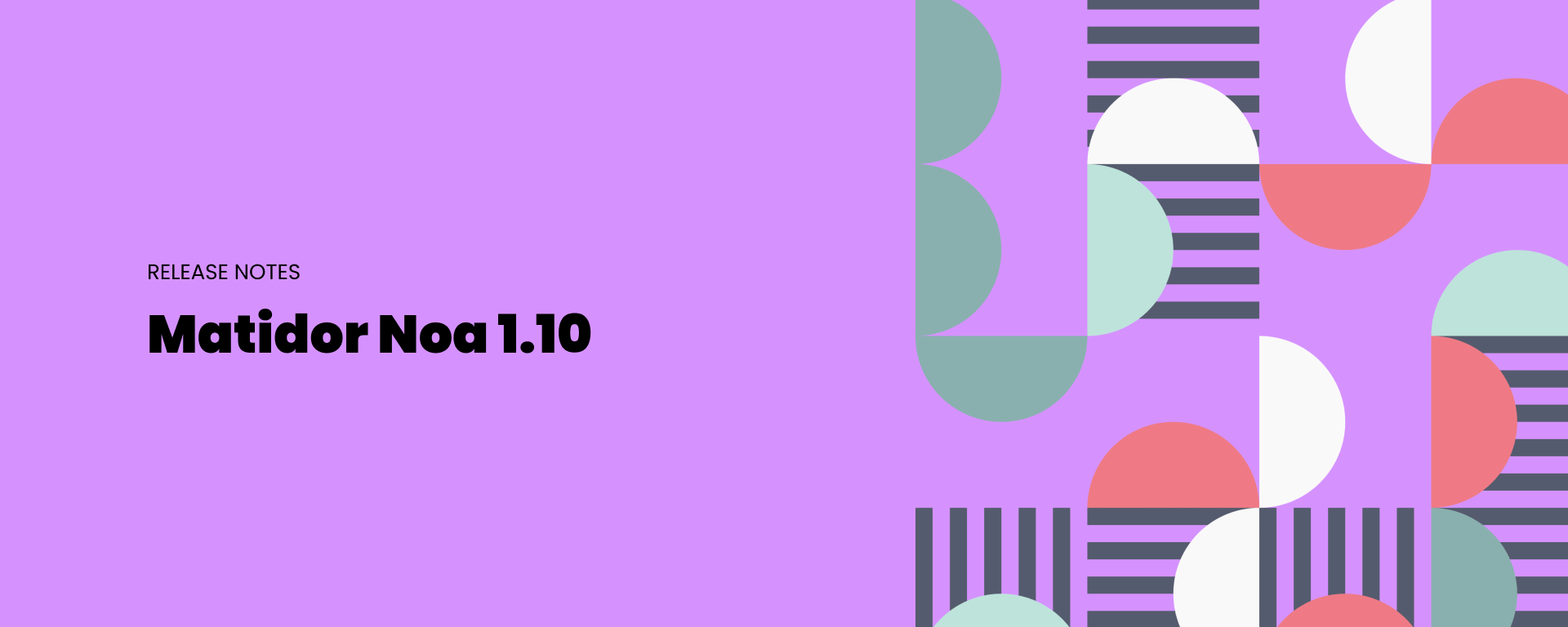
Introducing Task Templates
In this release, we added task templates to the project templates. To find them, go to the Settings > Project Templates.
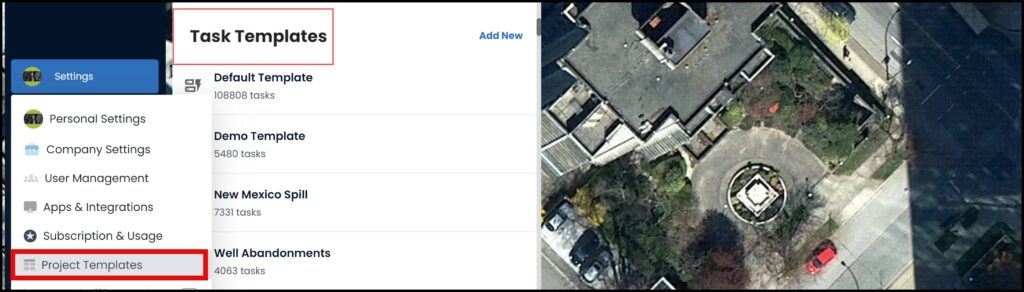
Link Project Drawings to the tasks
Now you can link project drawings to the tasks. You can also remove the links easily afterwards.
Note that the links in red color represent tasks and the blue colors represent forms.
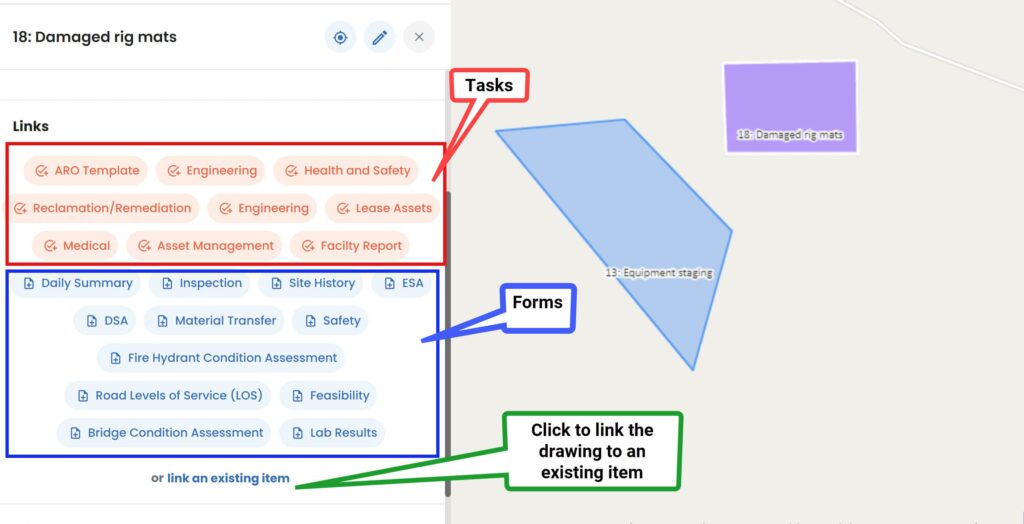
More Base Layers on the offline mode
Now you can have access to the ROADS layers while you are enabling Forced Offline Mode. Previously on the fore offline mode, you could get access only to the SATTELITE layer.
As always, we have included many minor enhancements and bug fixes in this release.