August 10, 2022 . 1 min read . Sean Huang
Matidor Noa 1.14 Release Notes

Calculated Fields
This time we are introducing a new type of custom field, called Calculated Field.

With the calculated field, you can now apply simple formula using up to two non-calculated fields as input to calculate the result.
Some example of calculated fields are:
- Emission rate = {base rate} + 0.5
- Total amount = {unit} * {unit price}, where “unit” and “unit price” are existing fields
- Working Interest = {Total cost} * {Working Interest %}, where total cost and working interest % are existing fields.
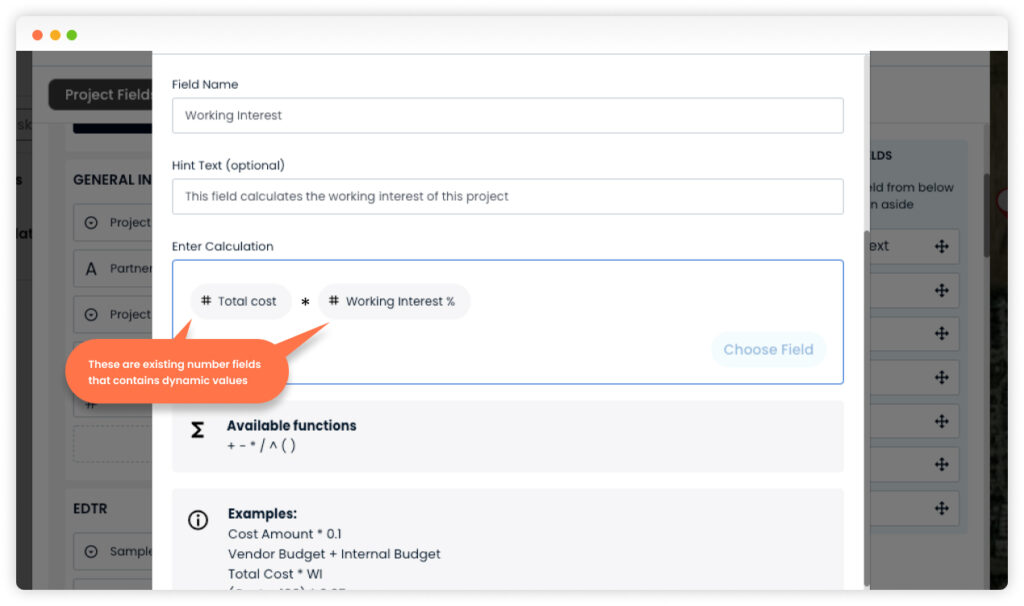
Currently you can set up the following data types as Calculated Field:
- Number
- Decimal
- Date
- Currency

NOTE: This feature is designed for Matidor administrators who would like to set up more complex forms and use cases. Feel free to request a walk through / onboarding session for this feature with our customer success team.
As always, we have included many minor enhancements and bug fixes in this release.