September 7, 2022 . 1 min read . Sean Huang
Matidor Noa 1.16 Release Notes

Improved search and filter
In this release we are bringing our powerful searching tool to the next level. Before when you type the keyword(s) into the search bar it will return all types of results matching the keyword. You now have the ability to combine search keywords and filters to find your data even more quickly.
Note: This new search and filter will come in two releases. In this release it will be applied to the Browse Data (or Table) view, then in the next release it to be applied the map search panel.
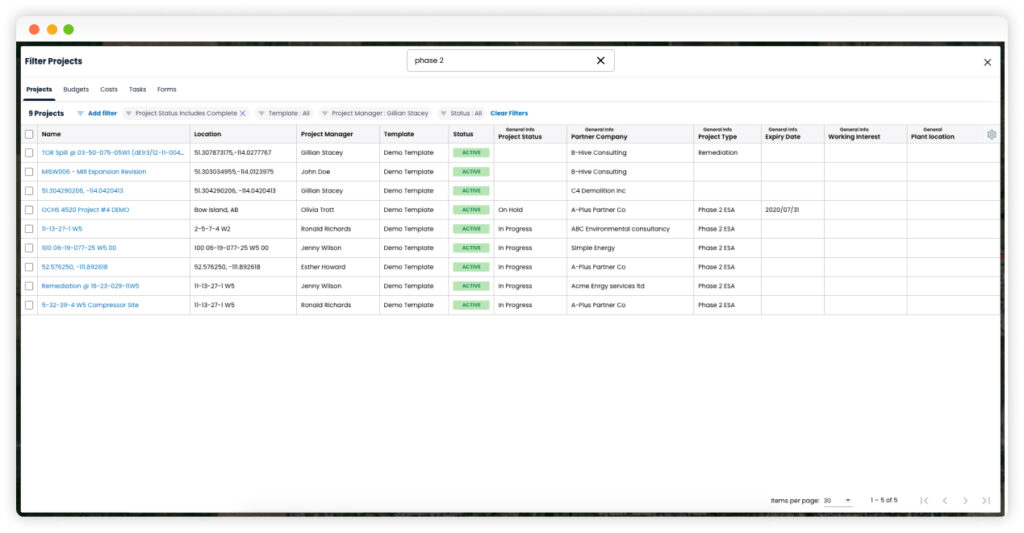
To use this new search and filter:
- Open Browse Data
- Enter any keywords to search
- Use the Add Filter button to apply one or more filter to the search results
As always, we have included many minor enhancements and bug fixes in this release.