October 7, 2022 . 1 min read . Sean Huang
Matidor Noa 1.18 Release Notes

Where were the photos taken from?
In this release we are pleased to add the feature to display on the map where your photos were taken from.
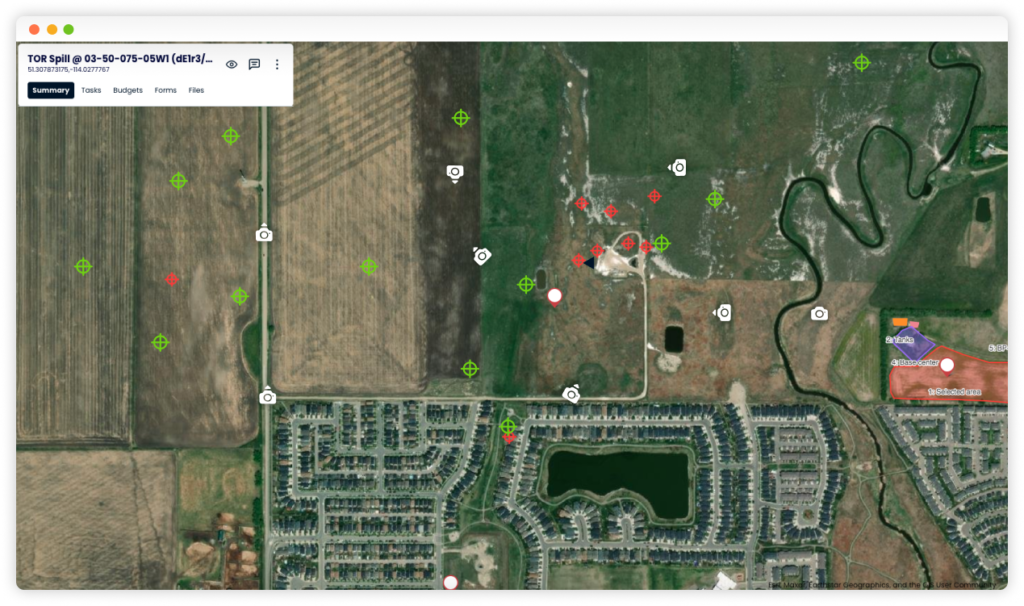
To see where the photos are, simply turn on the “Photos” layer from the layer panel:
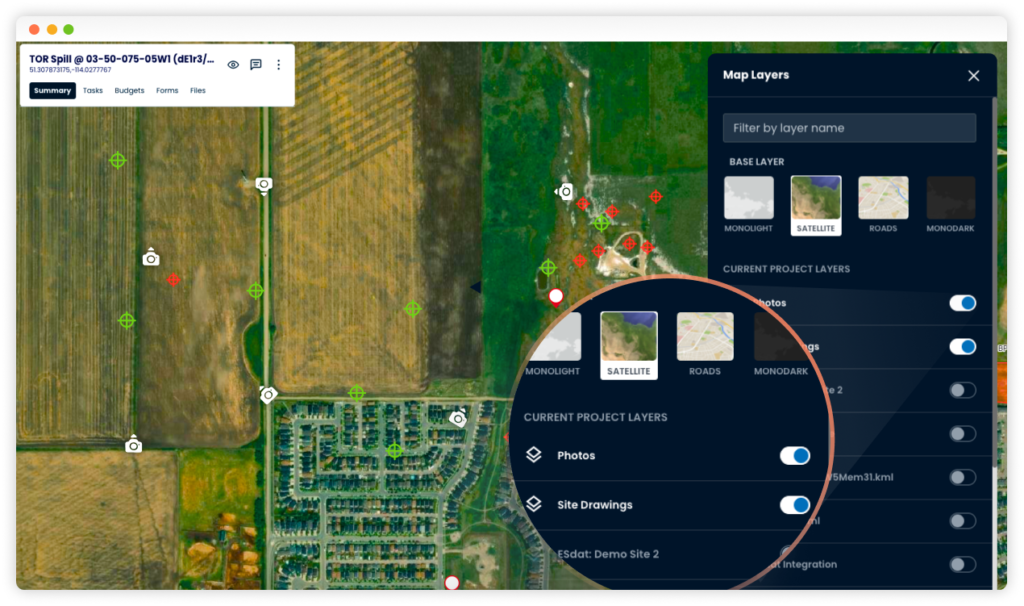
If the photo has the direction data, you will see the camera icon pointing to associated direction.
Note that the camera icons will only show when the photo contains GPS data.
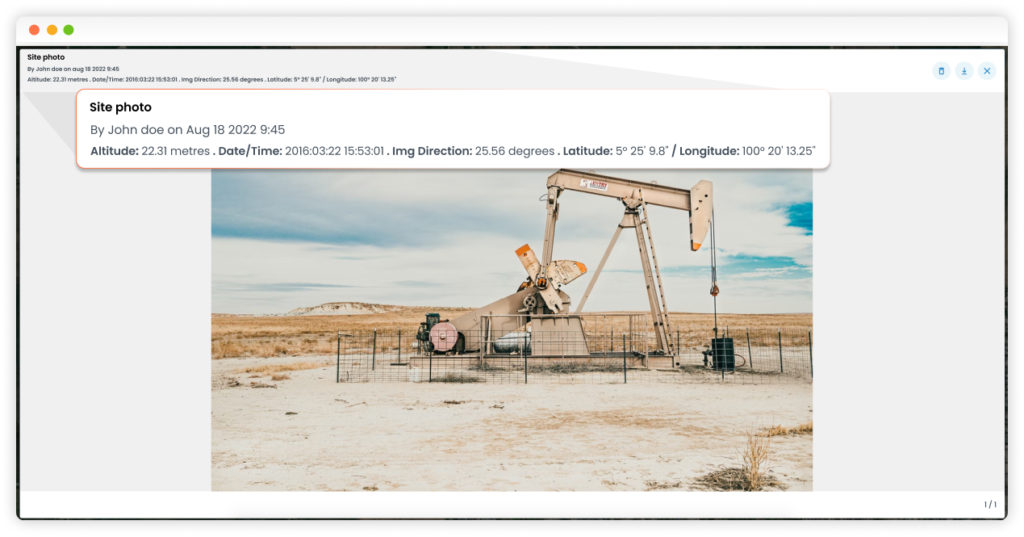
As always, we have included many minor enhancements and bug fixes in this release.