October 19, 2022 . 1 min read . Vincent Lam
Matidor Noa 1.19 Release Notes

Recurring Tasks
This time we are adding the long-waited recurring task feature for our users. Recurring tasks are useful for any routine type of work that needs to be repeated over a period of time.
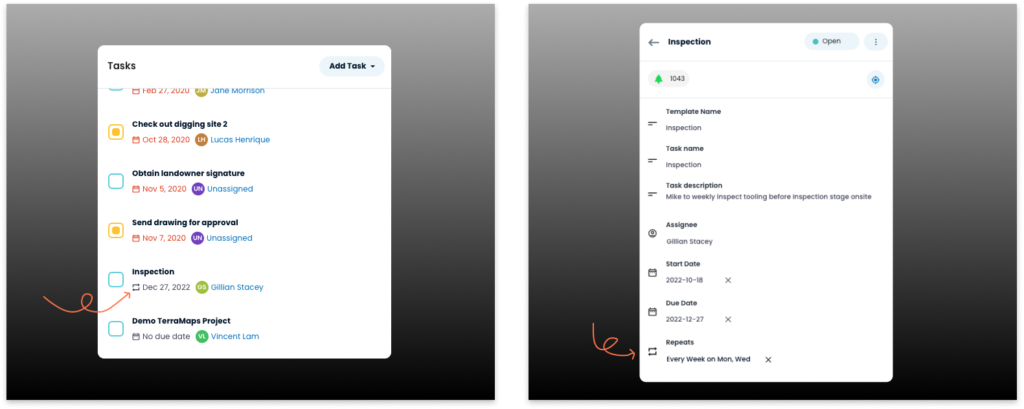
To set up recurring tasks:
- Open any project, and go to Task.
- Click on “Add Task”.
- Now you can choose the frequency of which the task should repeat.
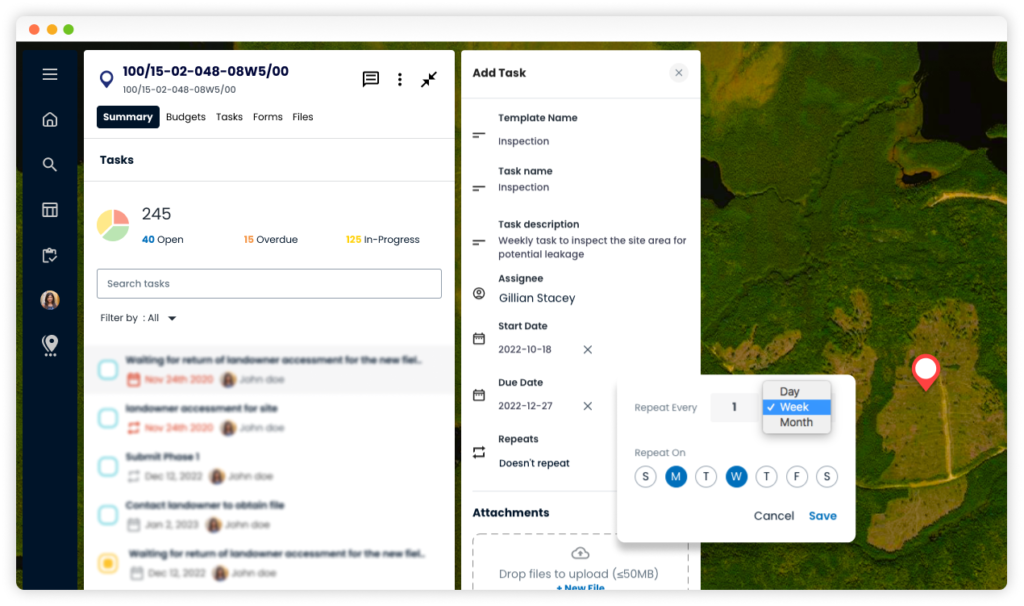
Note: After you complete a recurring task:
- The current task will be marked as Complete.
- A duplicate of the task will be created automatically with status set to Open, and Due Date set to the next recurring date in the future.
Renaming Layers
We have also added the ability to rename an imported layer:
As always, we have included many minor enhancements and bug fixes in this release.