March 12, 2022 . 1 min read . Udhayakumar Sadagopan
Matidor Noa 1.4; Release Notes

Build up Budget and Form templates independently
Administrators Roles
Now you can add templates in three main categories of Project Templates, Budgets Templates, and Forms Templates.
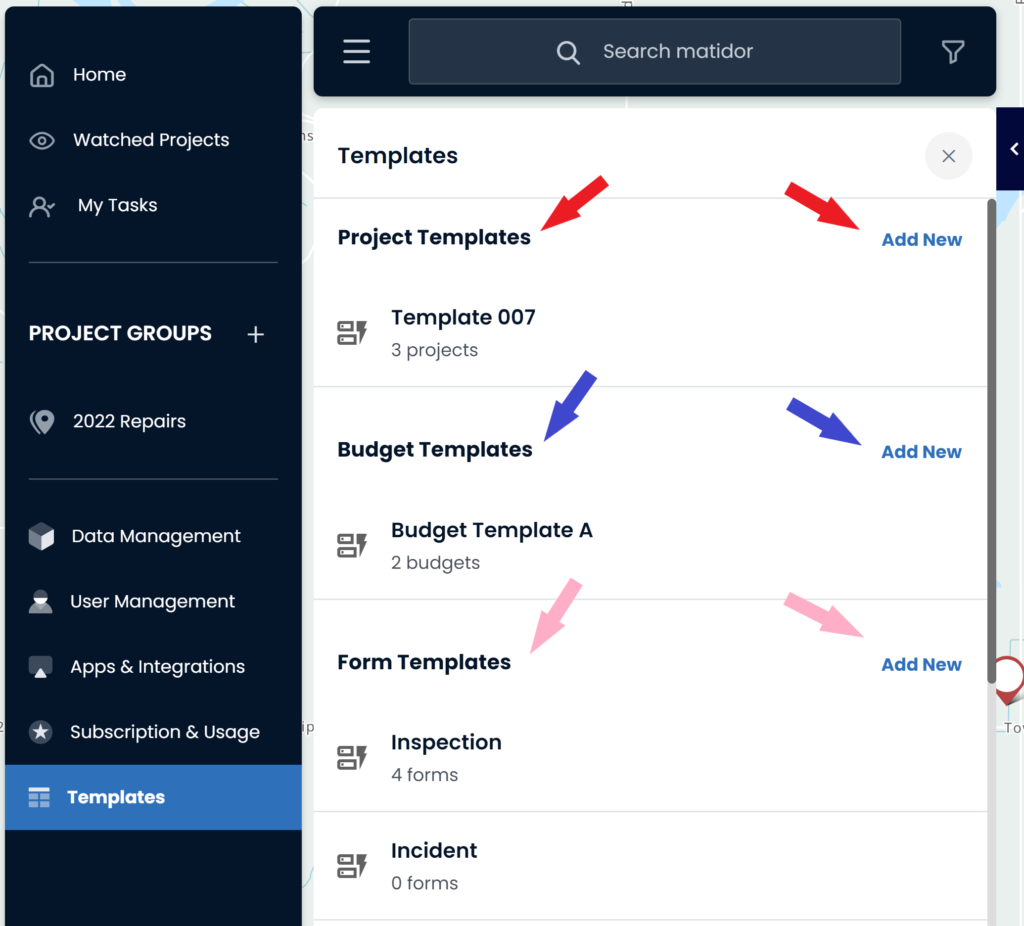
Learn how to build a Budget Template from scratch.
After building templates, you can pick and add them to your projects. Learn how to add budget objects to a project by using templates.
Add cost ticket to a budget object
Now Permitted users can add costs tickets to the budget objects by selecting the budget category.
Edit a group of drawings
You can now edit a group of drawings by using the Lasso button. To do that:
- Click on the Lasso button on the right-hand side
- Catch the drawings you want to edit
- Click on the Edit button
- Use the mouse to adjust your drawings
- Save the changes
Matidor Tip: Freeze a group of drawings and move them together.
- Click on the Lasso button on the right-hand side
- Catch the drawings you want to move
- Click on the Edit button
- Now click on Move
- Use the mouse to move your drawings
- Save the changes
Note: Move & Resize is a toggle key. Click on it to activate the feature you need.
As always, we included many minor enhancements and bug fixes in this release.