July 13, 2022 . 1 min read . Sean Huang
Matidor Noa 1.12 Release Notes

Configure specific tasks, forms and budget templates for projects
In this release, we are introducing the ability to choose specific task, form and budget templates to include when setting up a project. This reduces the number of options users have to choose from when adding tasks, forms or budgets, and thus improving efficiency and reducing errors of picking the wrong type.
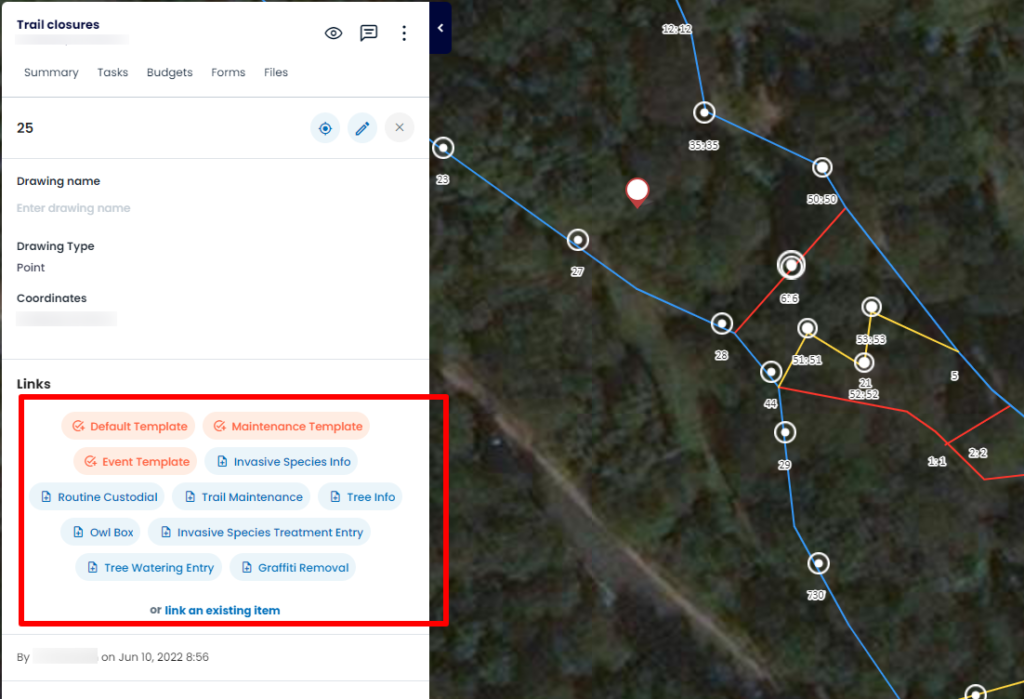
To set it up, go to Templates -> Project Template. Under Settings, choose either “All” or “Custom.” for each of the Task, Form, or Budget Template.
- Choose All to include all existing templates, and any templates added in the future.
- Choose Custom to select specific templates. Any templates added in the future will have to be selected manually.
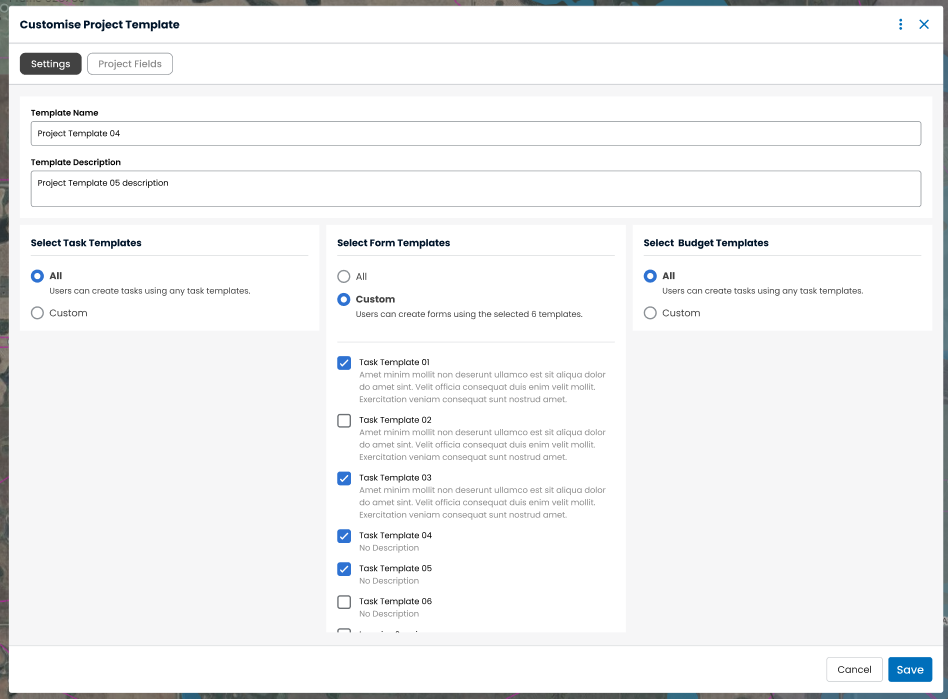
As always, we have included many minor enhancements and bug fixes in this release.