September 21, 2022 . 1 min read . Vincent Lam
Matidor Noa 1.17 Release Notes

Improved search and filter (Part 2)
In this release we continue to bring our powerful searching tool to the next level. In addition to the upgrade to our Browse Data view, you can now enjoy the same filter and search experience in the Search Panel.
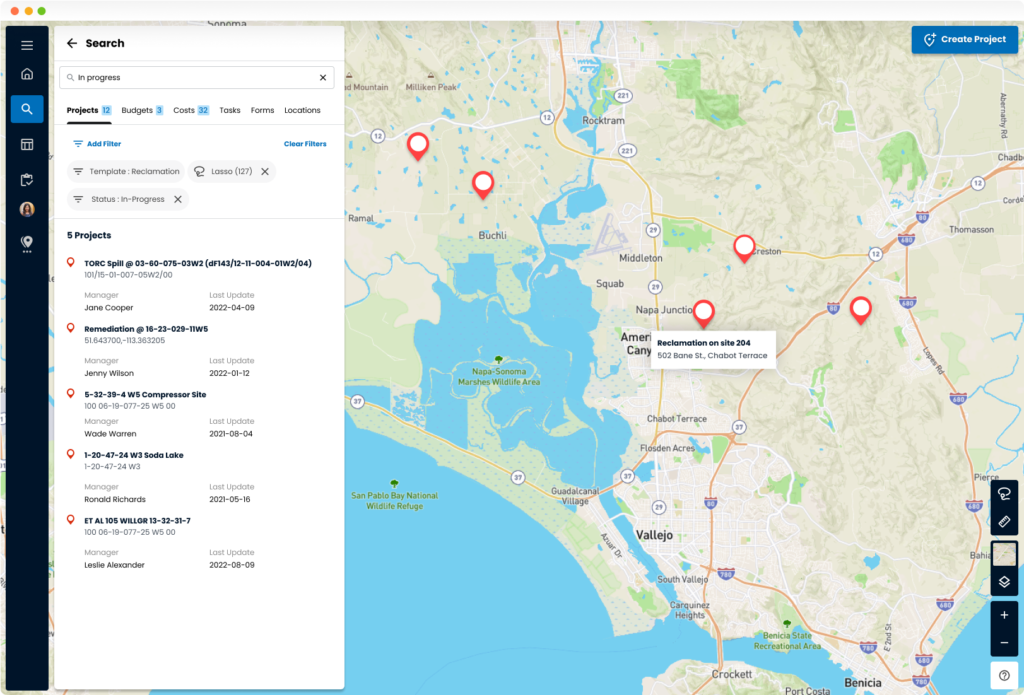
When searching or filtering through the Search Panel, the map will also show the locations of the resulting projects.
To use this new search and filter:
- Open Search Panel
- Enter any keywords to search
- Use the Add Filter button to apply one or more filter to the search results
Import CSV drawings
You can now upload a spreadsheet of point locations to create the drawings in Matidor.
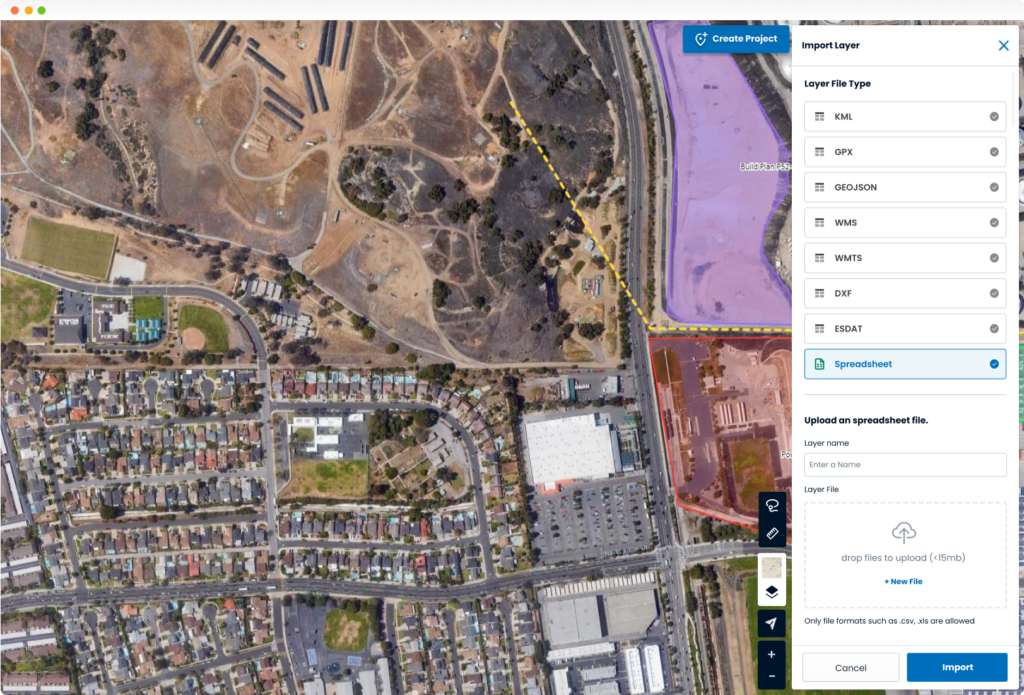
To use this feature:
- When inside a project, open the Layer Panel and click Import
- Select CSV from the import type
- Upload a spreadsheet (XLS, XLSX, CSV) that contains the names and locations of points
- Select the location type to preview the locations
- Click Import to save the points
As always, we have included many minor enhancements and bug fixes in this release.