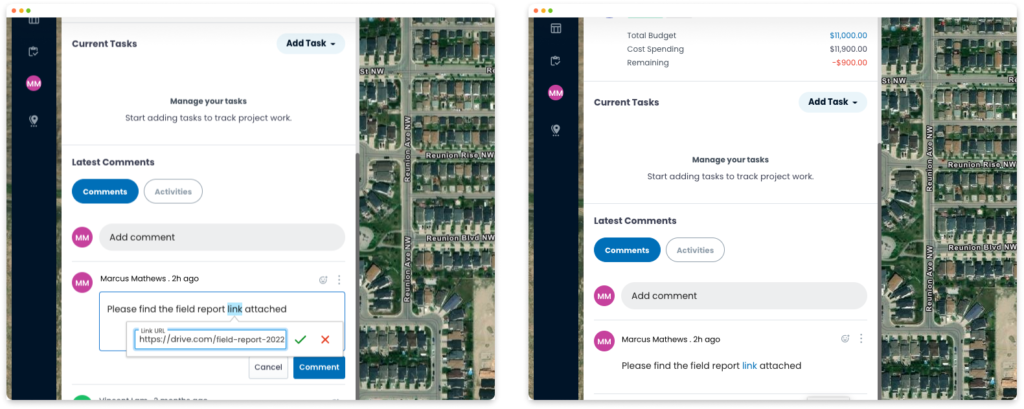November 2, 2022 . 1 min read . Sean Huang
Matidor Noa 1.20 Release Notes

Saving URLs
When you capture information into a project or a form, sometimes you need to add URLs as a reference to external resources. There are two ways you can enter URLs:
1. Using a URL field:
- Add a custom URL field into a template
- Then enter a valid URL into the new custom field
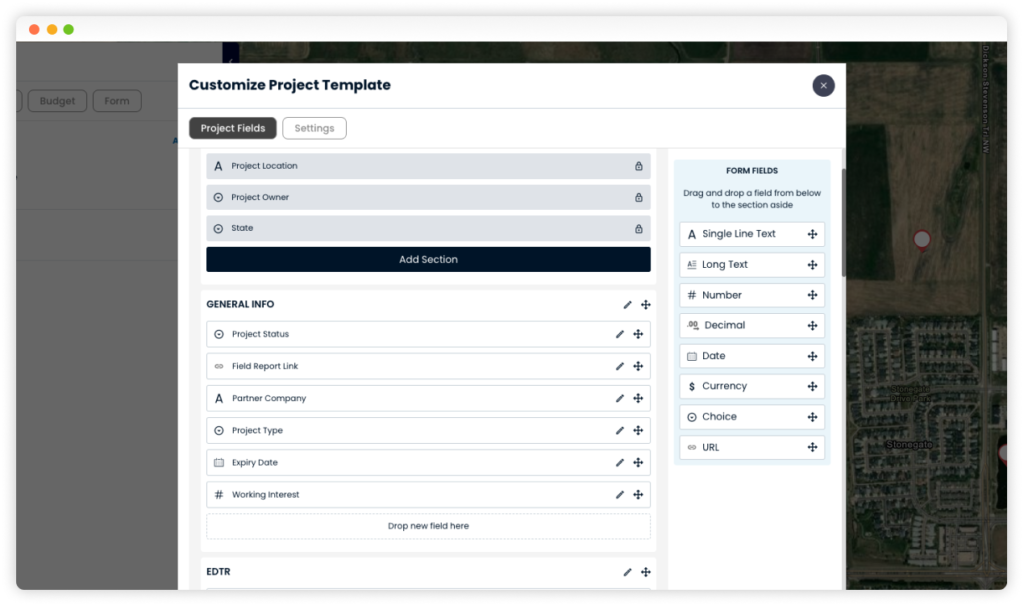
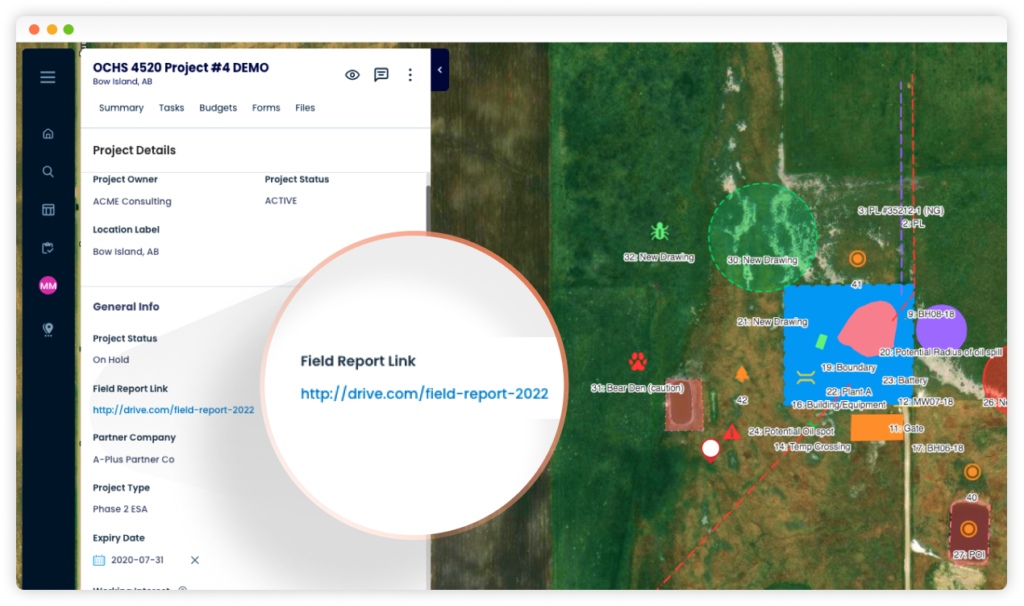
2. Typing URLs directly into comments:
- Go to a comment area and type in a URL
- Highlight the URL text and click the Link icon (or shortcut ctrl+K)