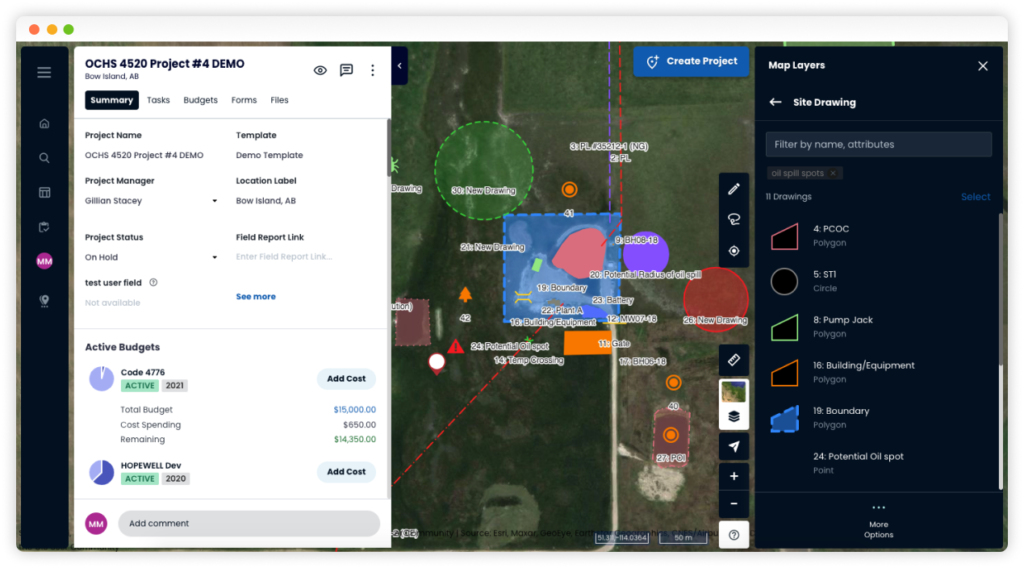December 5, 2022 . 1 min read . Sean Huang
Matidor Noa 1.22 Release Notes

Tagging the drawings
When you are adding a lot of drawings onto the map, it is often helpful to organize them into different groups and be able to select which one you want to turn on and off on the map. In this release we have introduced a new feature called Drawing Tags, where drawings can be tagged and grouped:
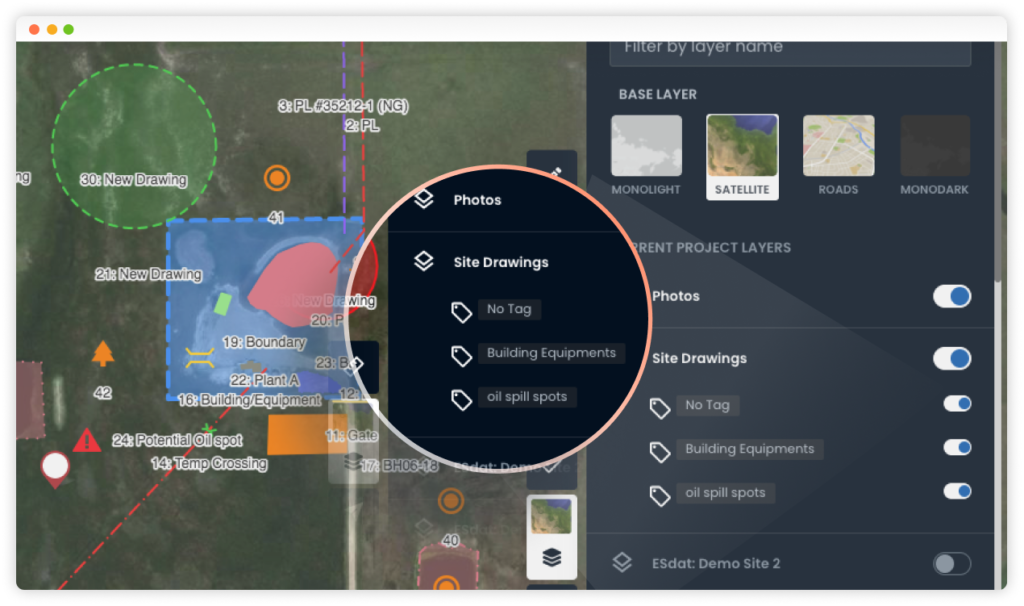
To assign a tag to drawings:
- Select some drawings on the map from the drawing panel, or by lassoing
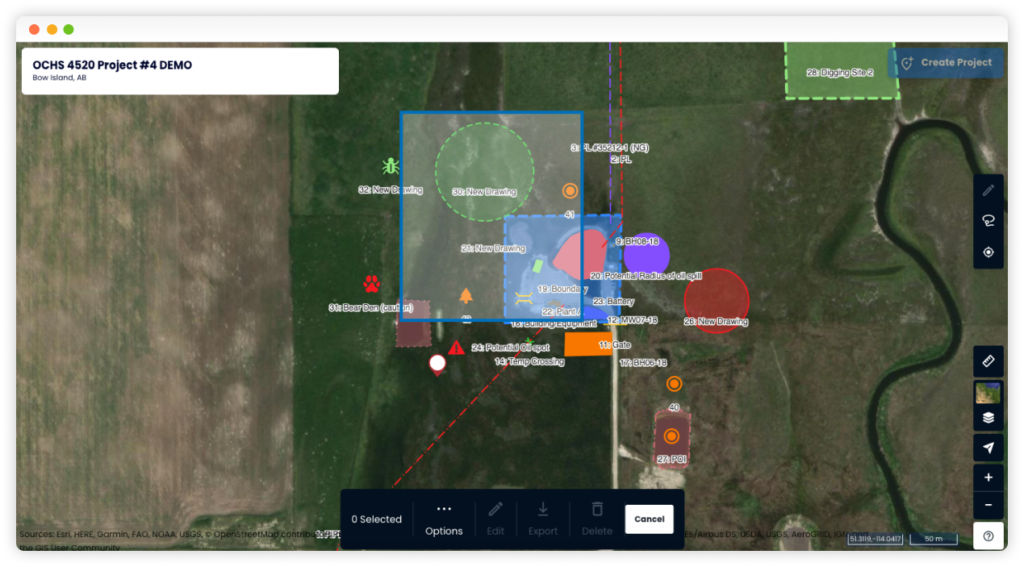
- Click on Edit, then Tag
- Choose from an existing tag, or create your own tag
- Click Save
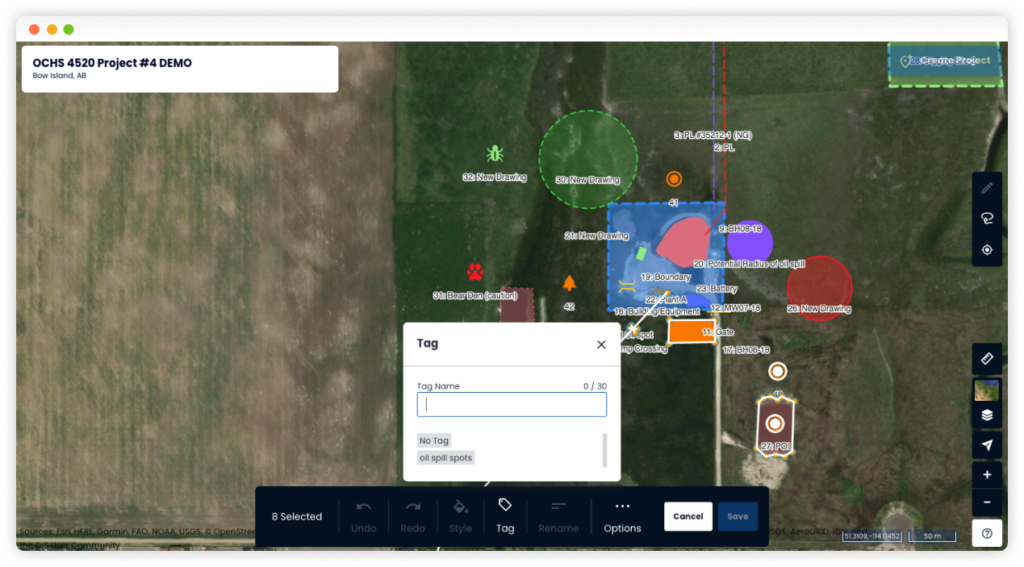
Clicking No tag from the options will untag the drawings
To view the drawings with tags:
- Open the Drawing Panel
- Under the Site Drawings, you should see a list of existing tags with toggle to show or hide from the map
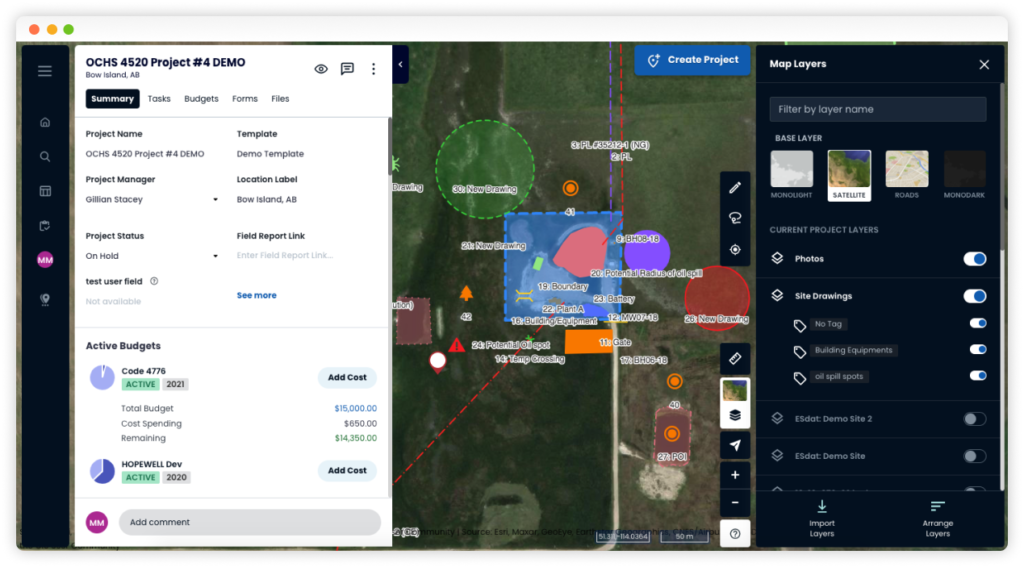
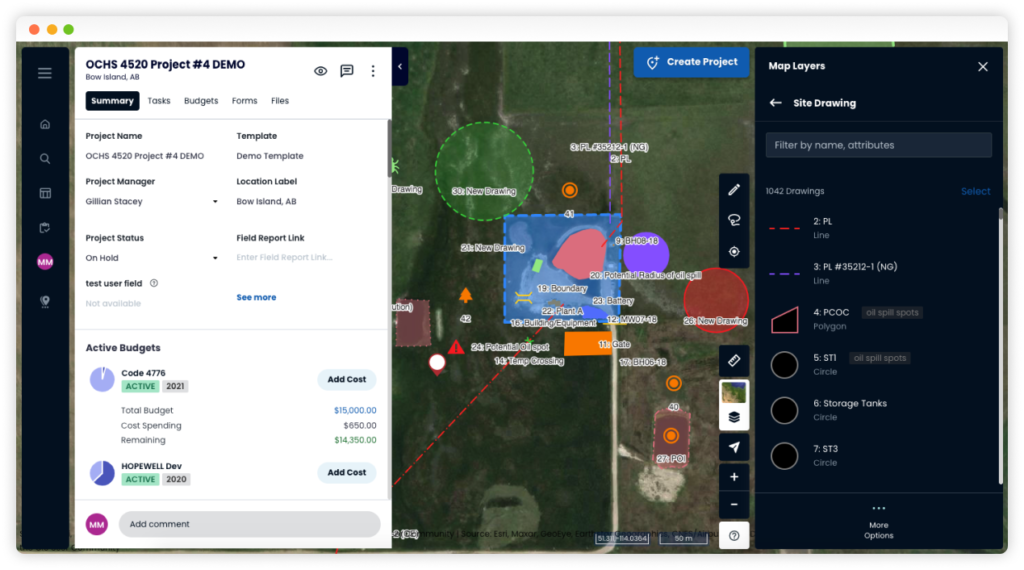
- You can click on the individual tags to see all drawings assigned with the Tag